
Winamp TrayTip
Information
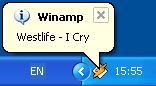
| Version: | 1.01 |
|---|
| Size: | 4,37 KB |
|---|
| Format: | ZIP archive |
|---|
| Language: | English
Russian |
|---|
| Download |
Development Plans
By users’ request, the following improvements are planned:
- Use Unicode-build, which will allow correctly displaying track titles in any language.
- Additional settings for displaying the notification:
- Only when Winamp is minimized,
- Ignore pausing and/or stopping.
- Get metadata of the playing song using the Winamp API rather than Winamp window title.
Description
Winamp TrayTip is a plug-in for Winamp.
It displays the status of Winamp in a balloon tool tip for Winamp icon
in the notification area of the Taskbar (near the clock).
To change some options, use Preferences dialog of Winamp.
Click Preferences in Winamp Menu, or Ctrl+P.
In setup tree click General Purpose under Plug-ins.
Choose plug-in from the list (Balloon tray tooltip (gen_TrayTip.dll)
and click Configure.
Configuration options
- Enable plugin
- Set a check to activate the plug-in or uncheck to temporary disable it
(tool tips will not appear).
- Disable tip sound
- Disables playback of a sound when the balloon tool tip appears in Windows XP
- Tip Format group
- Choose the format of song title in the tool tip.
- Balloon Duration
- Tool tip display time in seconds.
- Update Time
- Time of information update (in milliseconds). The less this value,
the faster you will see notification about a new Winamp state.
Setup and system requirements
Winamp TrayTip requires 28 kilobytes of free disk space.
It also requires operating system Windows ME/2000/XP or newer.
Extract the file gen_TrayTip.dll from the downloaded
archive to Plugins folder of your Winamp installation
(usually C:\Program Files\Winamp\Plugins). Restart
Winamp, if it were running, to make Winamp load the plug-in
you have just installed.
To delete this plug-in, close Winamp, find the
Plugins folder,
to which you extracted gen_TrayTip.dll, and delete it.
What's New
- Fixed Winamp crash when using the second format of the tool tip information.
- No title displayed while prebuffering streamed media from the Internet.
- Added an option to disable playback of a system sound when the balloon tool tip
appears. This is enabled by default (i.e. sound will not be played).
- Changed options dialog.
© 2003–2011, iaSoft



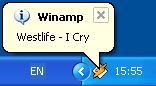
![]()
![]()